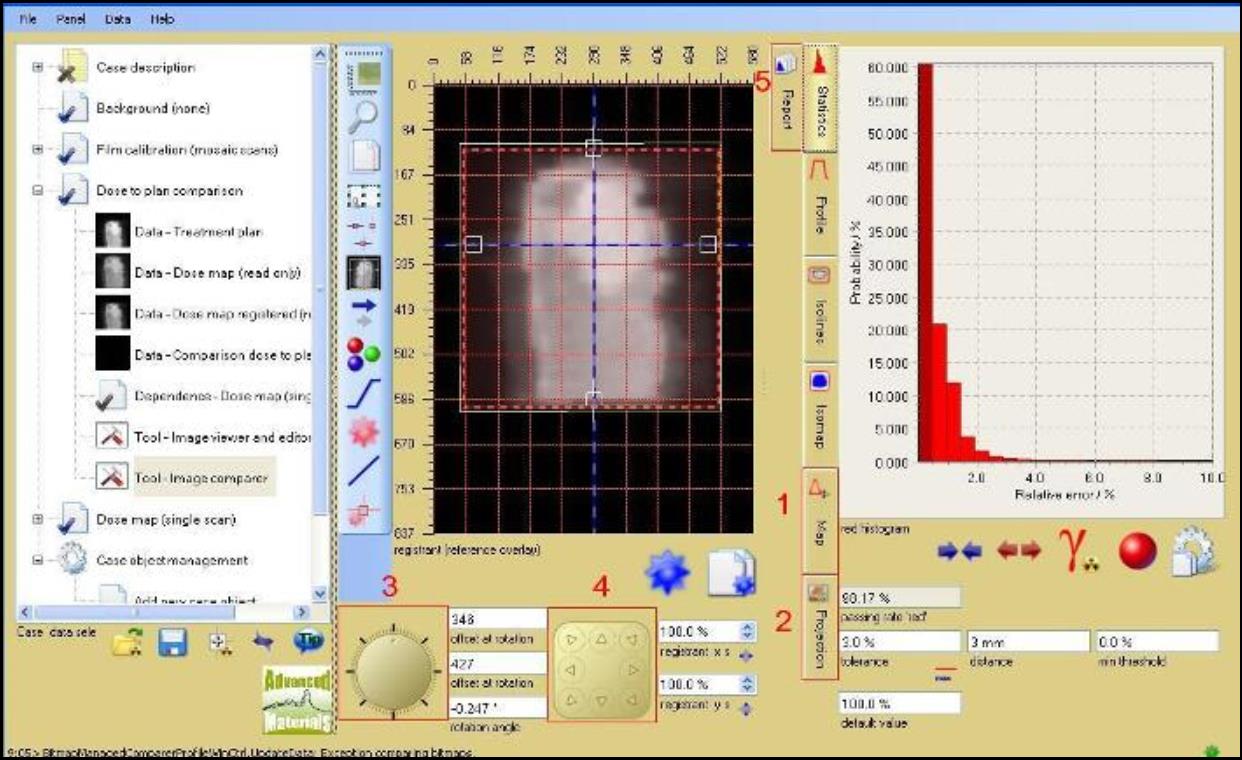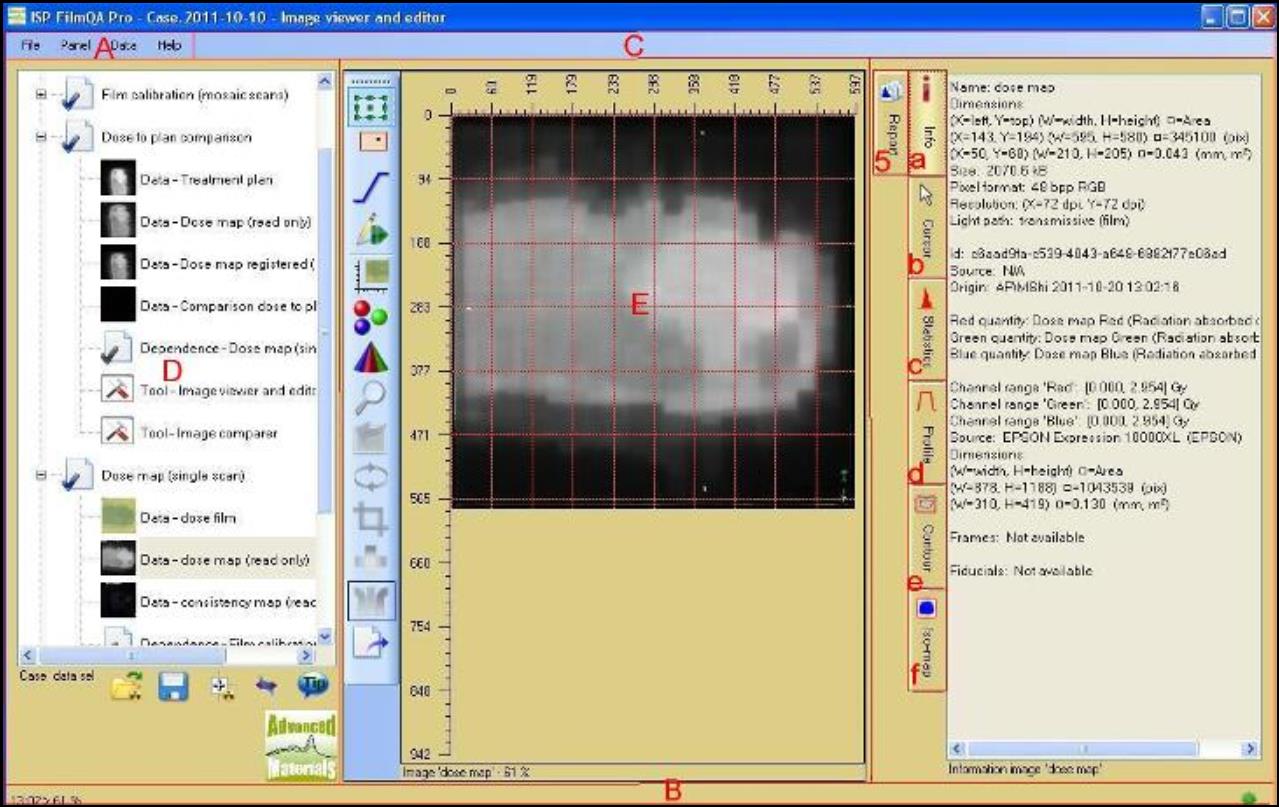

To save, open and select the preferred configuration, units, or panels and to generate license data.
MORE
To view the current status, make changes to the status history and the appearance of the screen, and to copy a screen shot.
MORE
Displays the magnified view of the region around the cursor in the “Image Panel” as well as its information.
MORE
Displays the iso-line chart of the image in the “Image Panel” for a given set of contour level values.
MORE
Displays the iso-dose map of the image in the “Image Panel” for a given set of contour level values.
MORE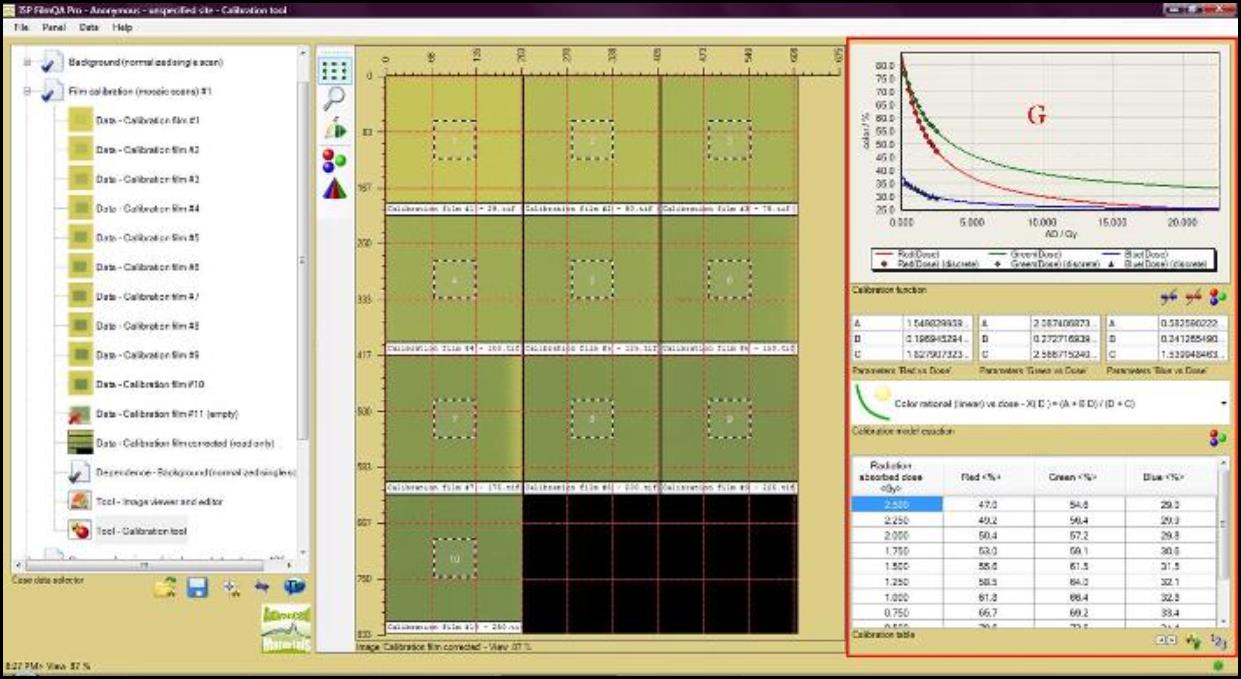
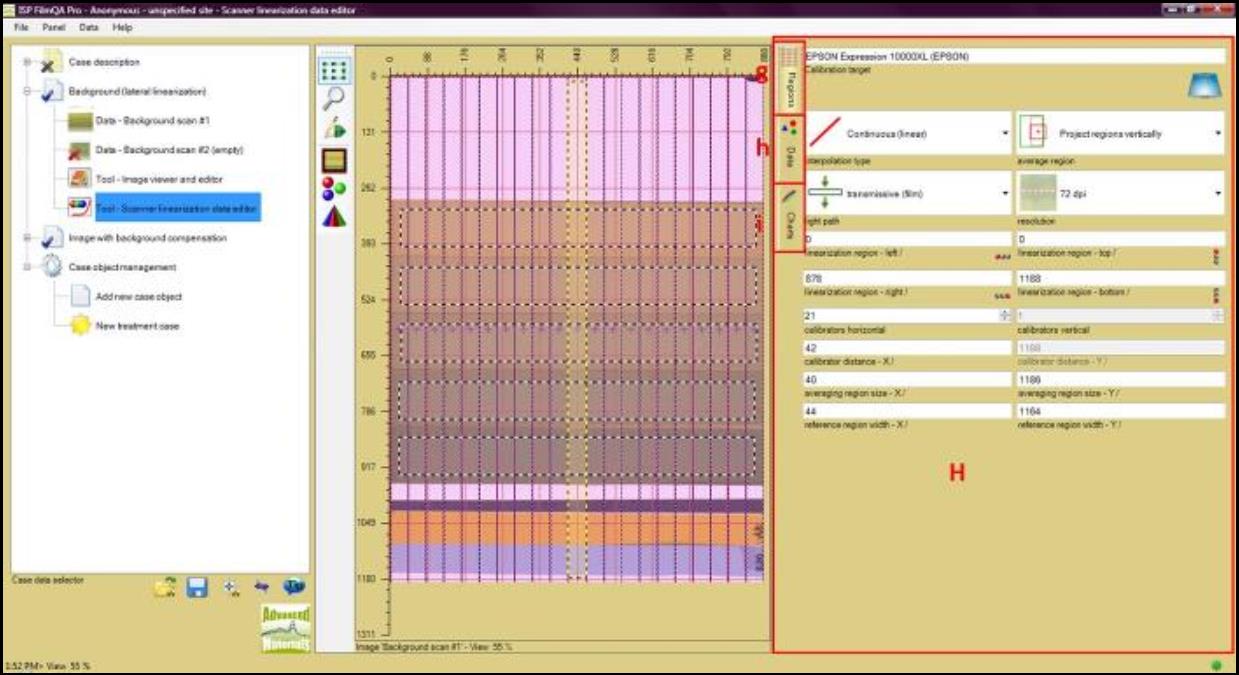

Allows you to view the scanned color value calibration function and the graph associated with it.
MORE
Shows the chart calibrator functions with respect to scanned color or profile along selected path of the background image.
MORE