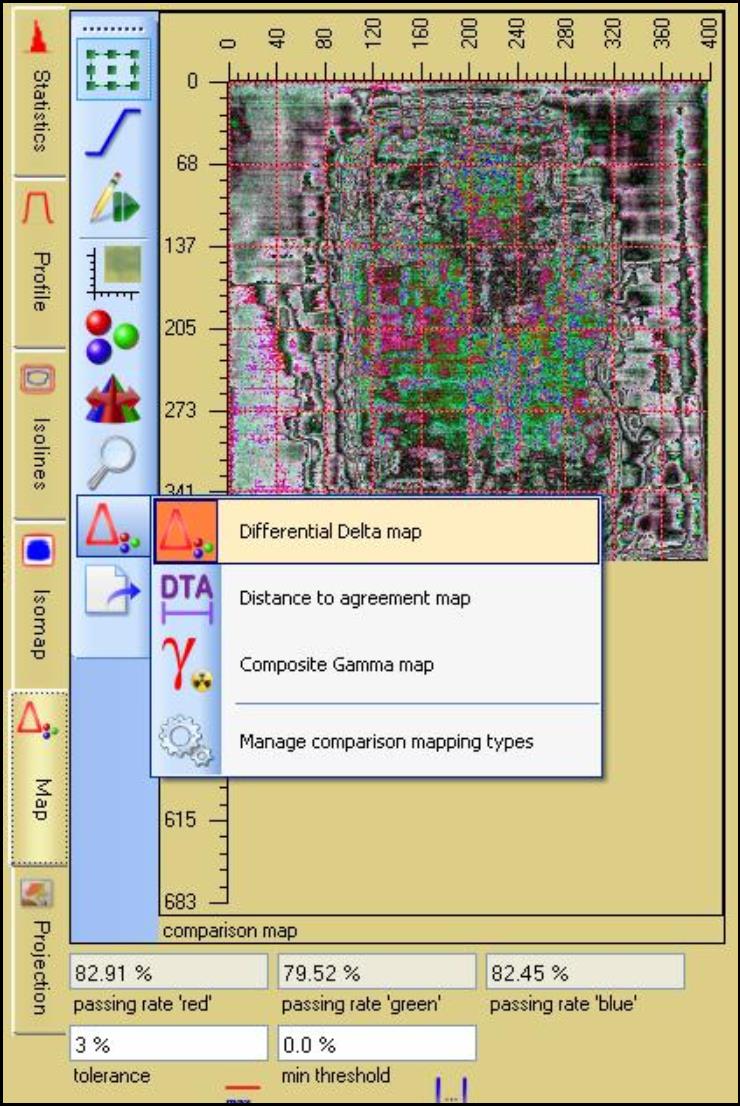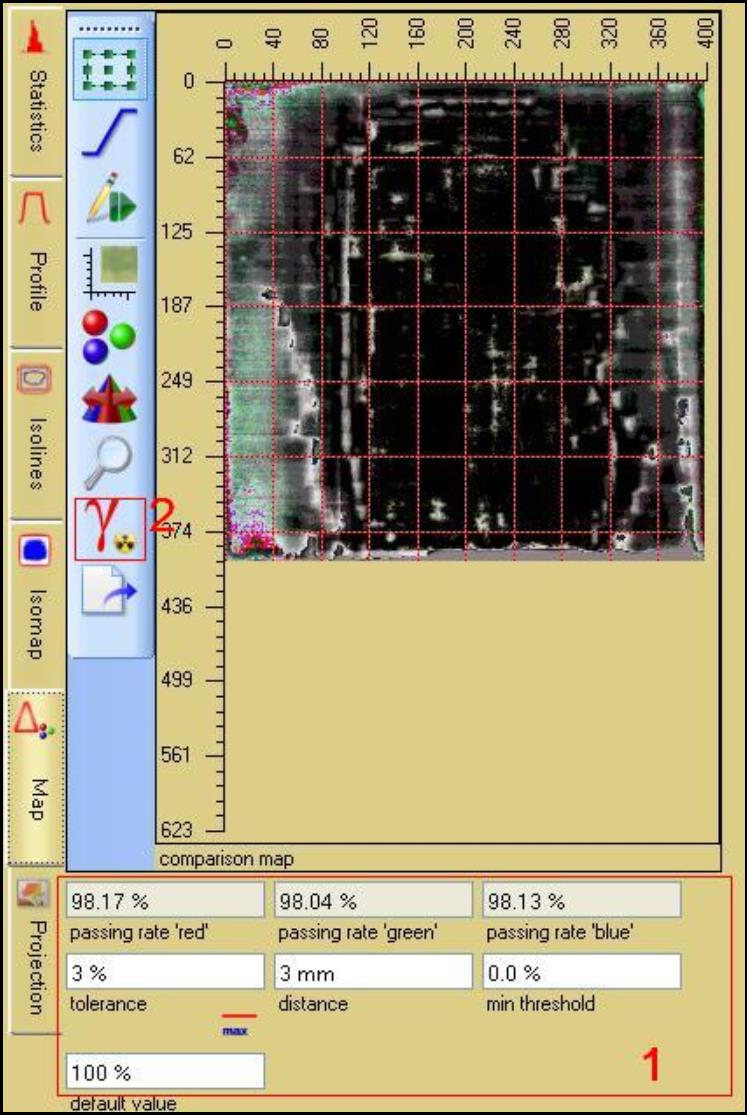
The Delta Map Panel is one of the sub-panels of “Image Comparer Panel”. Click on the fifth tab to access the “Delta Map Panel”. It displays Gamma, DTA, Dose difference map, passing rate and allows you to input the related parameters.
1. Passing rate and related parameters As shown in figure 1, this area display the passing rate and allow you to input the related parameter. In figure 1, it use Gamma method, the passing rates for three channels are 98.17% (red), 98.04% (green), 98.13% (blue). The tolerance parameter is 3% and the distance parameter is 3mm. You can input your own parameters. (e.g. 5% for tolerance, 5mm for distance)
2. Comparison map select FilmQA Pro supports 3 regular comparison methods: Differential Delta map (Dose difference), Distance to agreement map (DTA) and Composite Gamma map (Gamma). You can change the method by click the “Comparison map select” button, as shown in figure 2, e.g. change to Differential Delta map.
For the details of the other buttons and panels, you can view “Panel Overview”.