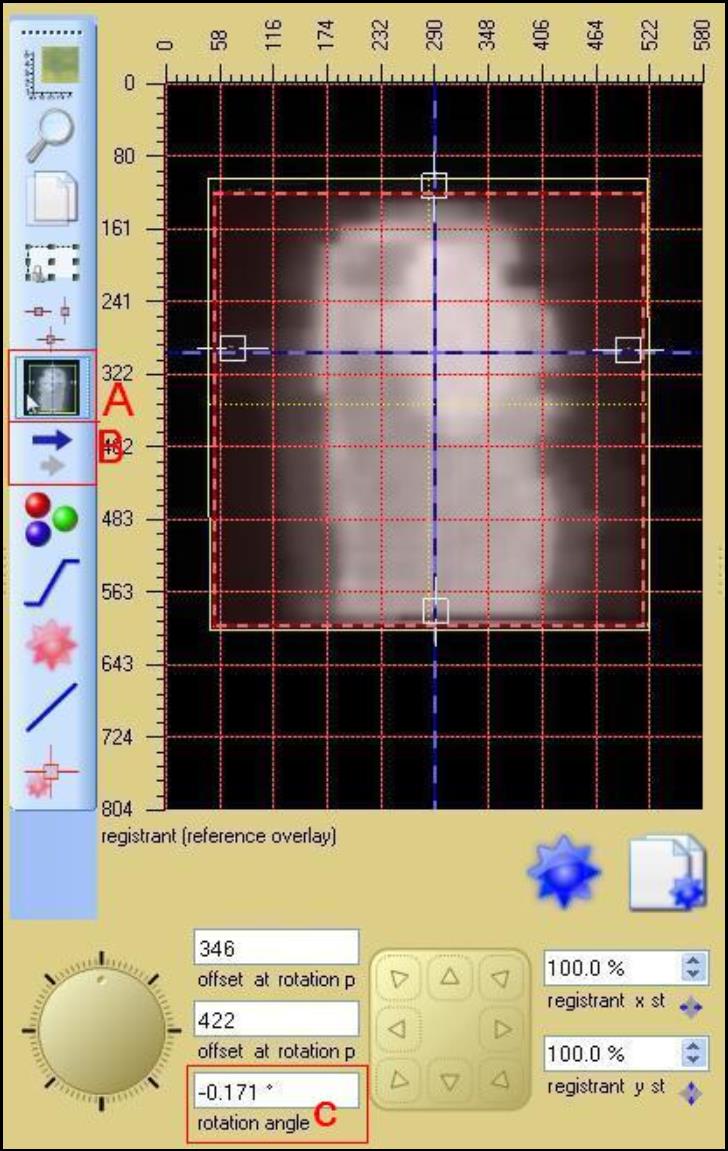
The Rotation knob is one of the tools to adjust the Dose map position. Click the knob to rotate the image to any direction. Use button B to control the image rotation speed. Left click button B to change the cursor speed to decelerated speed, right lick button to select deceleration speed relative to cursor speed.
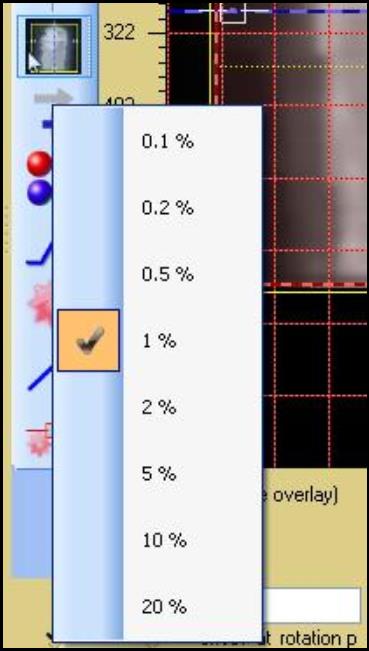
As shown in figure1, use button A  to set the position of the pole. (Rotation center) Right click button A, select “Show rotation pole” to show the position of the pole, then click the pole to move to any position you like, or use the selection “Move pole to image position” and “Move pole to overlay position” to move the pole to a defined position.
to set the position of the pole. (Rotation center) Right click button A, select “Show rotation pole” to show the position of the pole, then click the pole to move to any position you like, or use the selection “Move pole to image position” and “Move pole to overlay position” to move the pole to a defined position.
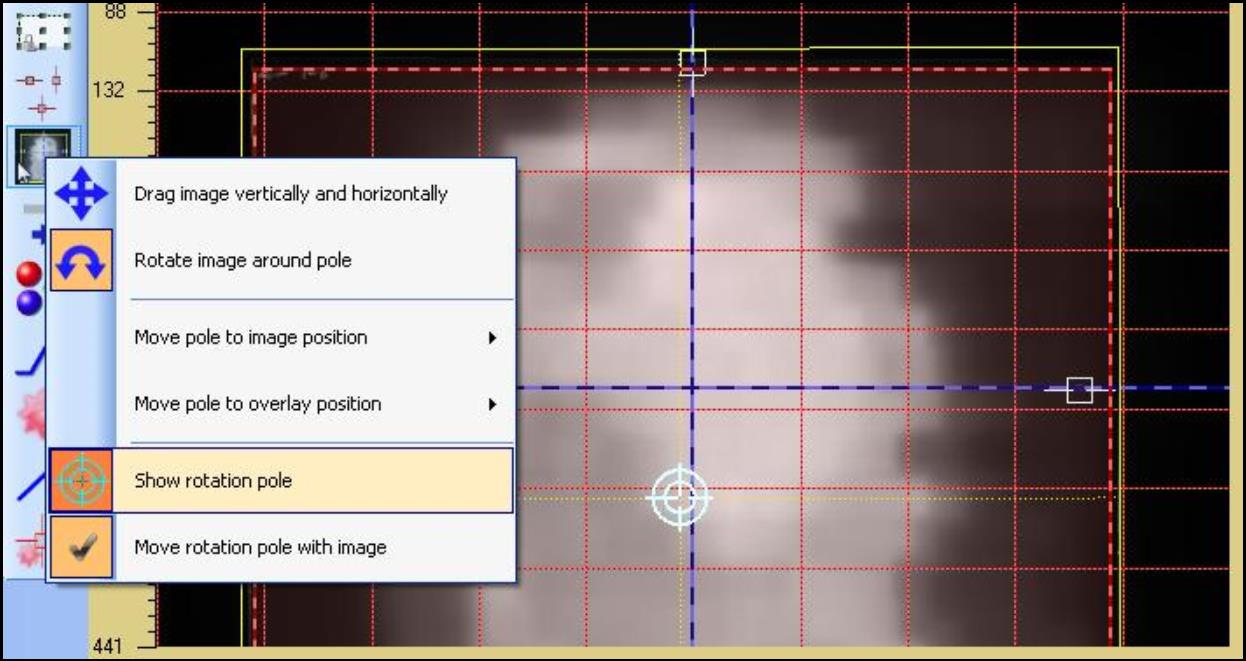
As shown in figure 1, C shows the rotation angle. You can also manually input any angle value to get the best passing rate.