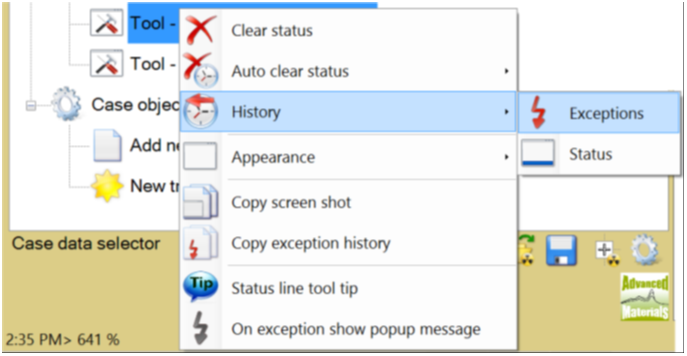FilmQA Pro by default is limited to resolutions 50 - 200 dpi and 48 bpp images.
One has to explicitly permit resolutions outside this range or with 24 bpp color depth.
Film dosimetry cannot be carried out with 24 bpp images!
To turn this option on use RighClick->CaseTree->Options and give permission by selecting ‘Allow any image resolution’ as shown below.
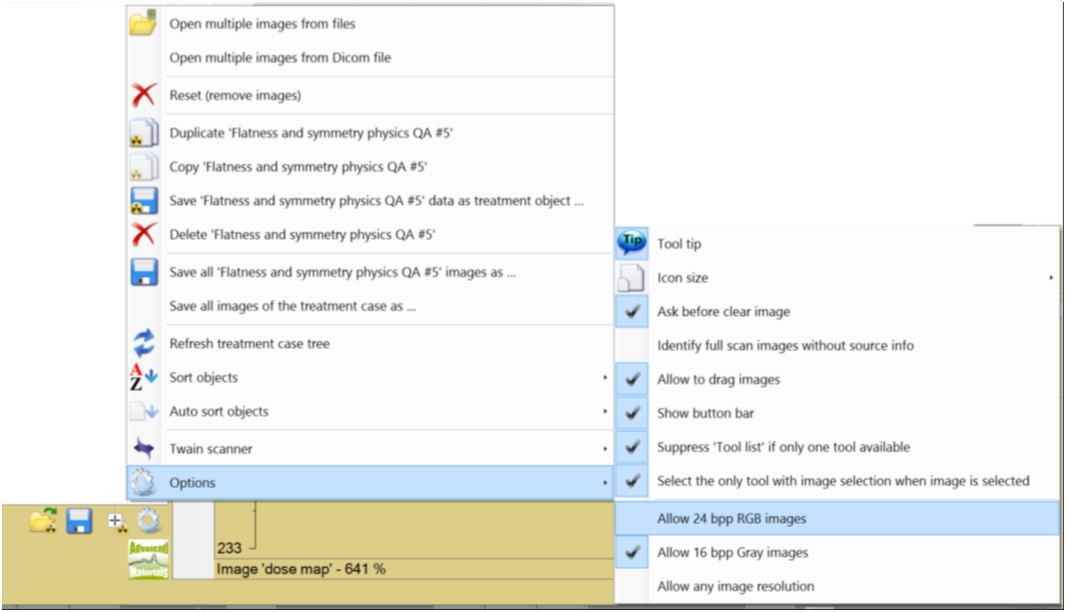
When loading a file FilmQA Pro always displays a message at the status line - confirming that the image was loaded or providing an exception message. One can access the exception message history by RightClick->StatusLine->History->Exceptions as shown below.